MailOnline adds a new social reading experience for you!
MailOnline #MailOnline
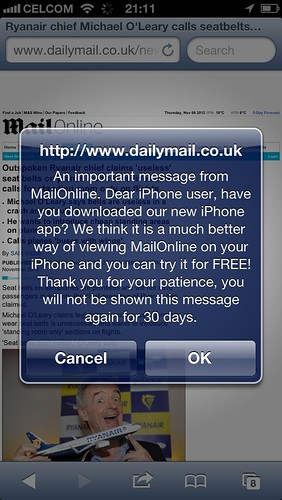
MailOnline’s Facebook app adds a new social reading experience which allows you to share news you’re reading on MailOnline with your friends on Facebook and for you to discover what they are reading too.
The experience is based on you and your friends’ activity on MailOnline and you can control what is shown or not shown.
After connecting, the articles you read on MailOnline will be added to your Facebook timeline and shown within the ticker.
Try the MailOnline Facebook app now!
Already logged into Facebook?
The app is positioned at the top left of each article and you just need to authorise the app – click the ‘Log in’ button on the app, then click Log in with Facebook on the next screen and you’re ready to start using the app.
Got a Facebook account but you’re not logged in right now.
The app will not appear if you are not logged in to Facebook without having previously authorised the app. This is to minimise any disruption to the reading experience on MailOnline for non-Facebook account holders.
The app will appear if you are logged into Facebook and you can authorise the app using the process above. Alternatively click Log in on the app below, log in to Facebook and authorise the app.
Frequently asked questions
How does it work?
By connecting to our Facebook app, you’ll begin sharing articles you’ve read on MailOnline to Facebook for your friends to see.
The “Friends’ activity” tab on this app shows you the articles your friends have read, populated by Facebook according to recentness and popularity. For example, if one article has been very widely read amongst your friends, you’ll see it there. If there is not any friends’ reading activity the tab will show shared and popular articles from across the site.
How is my information used?
We will never pass your email address on to a third party, however we may want to alert you to breaking news and changes to our apps.
I’m using quite an old browser – will it work?
If you are using an older browser such as Internet Explorer 7 you may find that the app doesn’t load. The app has been optimised to work in IE8 and above. We recommend using an up-to-date browser for the best experience.
I have a low screen resolution – why can’t I see the app?
The app will not appear on a screen width less than 1,350 pixels wide.
How do I control sharing activity?
You have complete control over what activity is added to your profile from within app. The default for sharing is ON ‘Share what you’re reading’.
Your setting will be maintained as you browse around the site.
Important: If you move to a different browser or computer it may default back to sharing being in the on mode.
Can I remove individual articles from the app?
Yes, you can remove individual articles from your archive of read articles. To do this, go to the ‘Your activity’ tab and click the ‘Remove link’ at the bottom of this page. This will remove the article from the app and within Facebook.
I’ve noticed the app isn’t on some sections of MailOnline, will my activity in these areas show?
If the app isn’t showing in certain sections or on certain articles then any activity in these areas will not be shared back to Facebook.
How quickly does the activity update?
Your activity shows within Facebook 10 seconds after you start reading the article.
I’m logged in to Facebook but nothing is showing in the app?
First of all check you have authorised the app. If you haven’t no activity will show. All you need to do is follow the instructions in the ‘Already logged into the Facebook?’ section above. You’ll then see your profile picture, name, your activity and any friends activity appear in the app.
If you’ve authorised the app, are logged in and still nothing is showing then you may have been in sections where the app isn’t appearing or you may have activity turned off so will need to turn it on (See ‘How do I control sharing activity?’ above).
I’ve changed my mind – how do I opt out?
If you decide you want to opt out of the experience, go to your application privacy settings on Facebook where you will be able to remove the app. If you want to be part of the social experience again you can re-authorise the app at any time.
I want to disable the app – how do I do this?
If you decide you do not want to see the app at all you can disable the app here – Disable the Facebook app. You can enable the app again by clicking here – Enable the Facebook app. Notice how the app on this page does not appear at all when the app is disabled, no sharing activity will occur during this time.If you experience any problems with the app, please let us know directly, email socialapps@mailonline.co.uk