Google Will Start Deleting Inactive Free Accounts Soon. What You Need to Know and Steps to Take
Google #Google
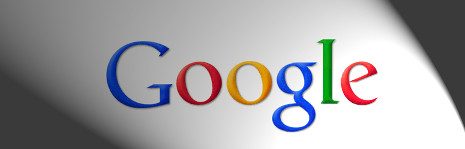
Log in to your rarely used free Google accounts periodically to keep them active; otherwise, Google may delete them, starting December 2023.
If you haven’t used your free Google account within the past two years, Google may delete it, according to updated policies announced in May 2023. Per the policies, inactive Google account deletions start in December 2023. Once deleted, there’s no way to recover photos, emails, files, contact information or purchases such as apps, music, movies or books acquired with your Google account.
However, you have several ways to maintain access to Google accounts and their content. Google even lets you choose people who may access your account should you no longer be able to do so. Common concerns and associated actions related to Google’s inactive account deletion policies are covered below.
Jump to
Does the inactive account deletion policy apply to my Google account? More Google news & tips
Any free Google account you haven’t signed into within the past two years that also lacks any associated subscriptions would be eligible to be deleted.
Google’s inactive account deletion policy doesn’t apply to paid Google Workspace accounts, such as accounts you might use for work or school. Those accounts are managed by a Google Workspace administrator. If you’re concerned about long-term account access in an organizational setting, refer to your organization’s policies and procedures.
Google’s inactive account deletion policy also doesn’t apply to any account with an active subscription. If you subscribe to Google One, for example, your account will be considered active even if you don’t regularly sign in. Similarly, if you maintain any paid subscription within an app through Google Play, that also qualifies as activity.
What can I do to keep my Google account active?
The simplest way to ensure your Google account is considered active is to sign in (Figure A) at least once every two years. After you sign in, do a Google search, watch a YouTube video, check Gmail or use Google Drive; any of those actions register as activity for your account. (If you struggle to sign in, read How to Recover a Google account.)
Figure A
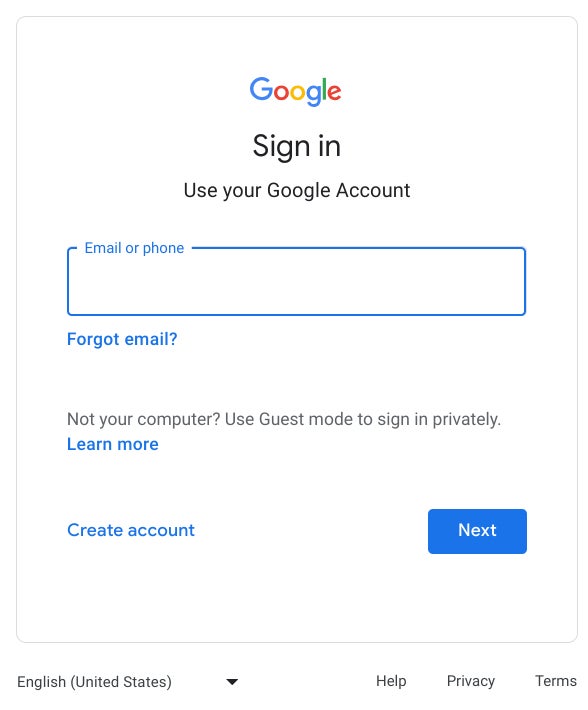 Sign into your free Google account at least once every two years to retain access. Image: Andy Wolber/TechRepublic
Sign into your free Google account at least once every two years to retain access. Image: Andy Wolber/TechRepublic
Alternatively, once signed in to your Google account, you might add a subscription to your account since that also counts as activity. For example, a subscription to Google One Basic for around $20 per year ensures your count is considered active as long as you maintain the subscription. With this approach, you would no longer need to sign in to your account every two years; just maintain the subscription. Unless you anticipate long periods of being offline, this option may not be necessary for most people.
Do I need to sign in to Google Photos?
Yes, if you use Google Photos and wish to maintain access to those photos from your free account, you’ll need to sign in to Photos at least once every two years (Figure B). You may sign in to Google Photos on the web or in the Google Photos app on a mobile device.
Figure B
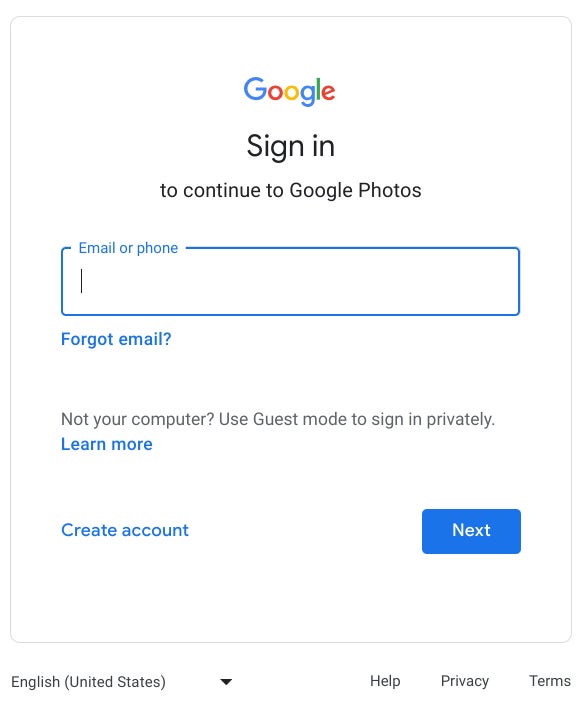 Sign in to Google Photos at least once every two years to retain access. Image: Andy Wolber/TechRepublic How can I find my rarely used Google accounts?
Sign in to Google Photos at least once every two years to retain access. Image: Andy Wolber/TechRepublic How can I find my rarely used Google accounts?
Google will send an email to let an account holder know that an account is at risk of being classified as inactive. While this notification can be helpful, if you haven’t signed in to the Google account in more than a year or so, it’s unlikely you’ll read that message.
In addition, Google will send an inactive account notice to any recovery email or phone number you’ve configured. So, the best thing you can do to ensure that you receive notifications for a Google account you rarely use is to Set up a recovery phone number or email address for the account (Figure C). Once complete, notifications would be received not only by the potentially inactive account, but also by an account you access regularly.
Figure C
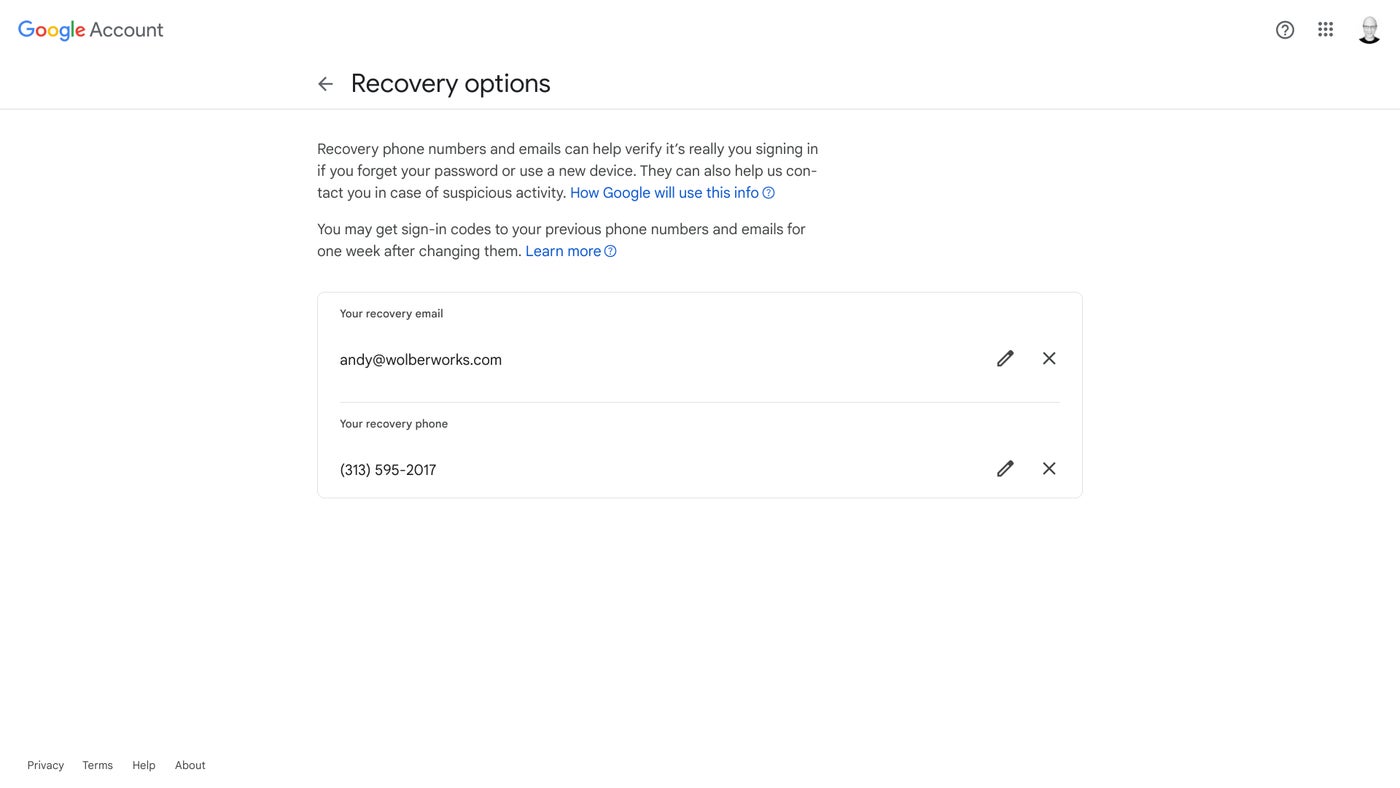 To ensure you receive important account notifications, add an actively used email address and phone number as recovery options to your free Google account. Image: Andy Wolber/TechRepublic
To ensure you receive important account notifications, add an actively used email address and phone number as recovery options to your free Google account. Image: Andy Wolber/TechRepublic
Beyond that, if you can’t remember the email address for an account, you might search your other email accounts, your documents and your browser history. If you happen to have any other devices, sometimes those retain old data in app or system accounts.
Can I choose what happens to my Google account if it becomes inactive?
Use Google’s Inactive Account Manager (Figure D) to choose what will happen to your data once you no longer access the account; this also applies when you die or in the event you become incapacitated. With the Inactive Account Manager, you may choose either to have the system delete your data after a period of inactivity or identify one or more people to receive access to your account.
Figure D
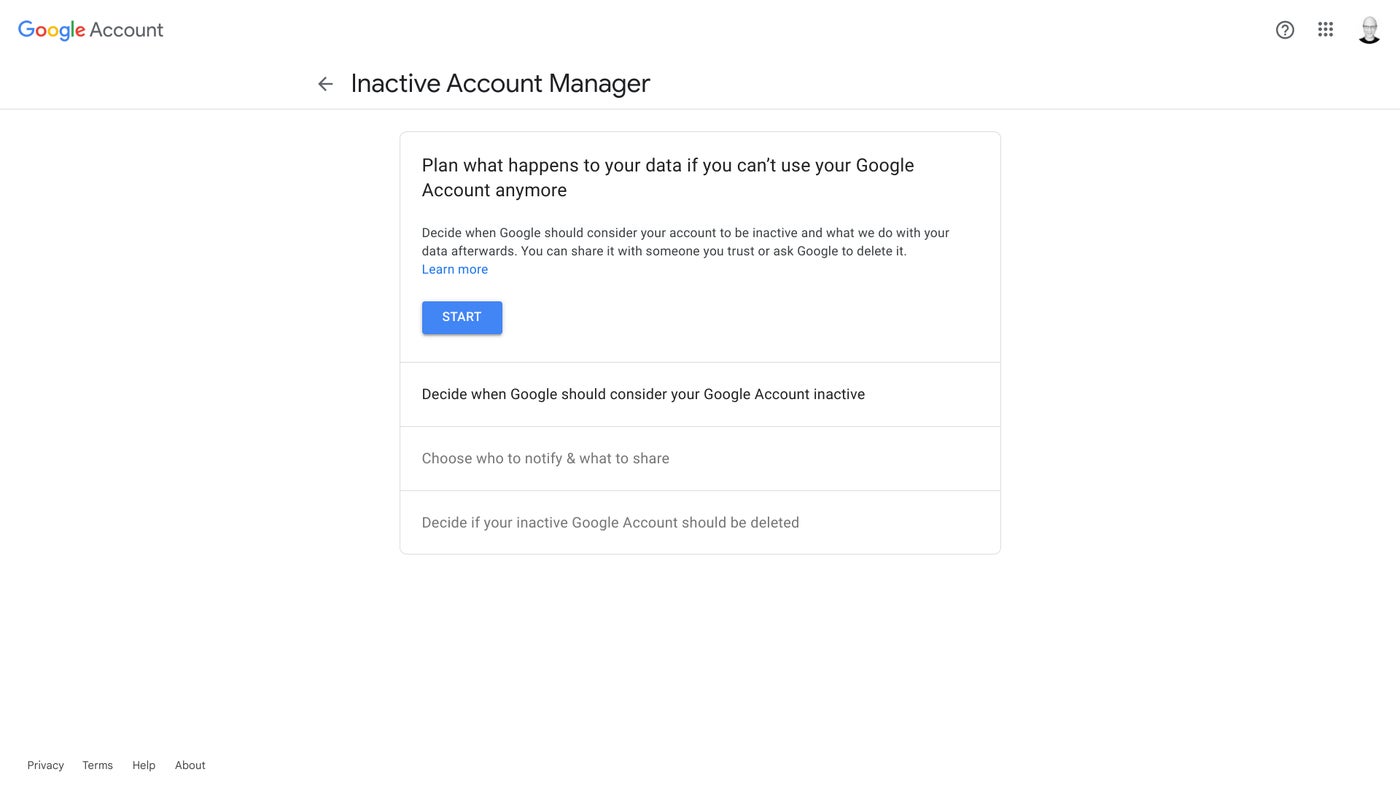 Choose what you want Google to do with your data if your account becomes inactive. Image: Andy Wolber/TechRepublic
Choose what you want Google to do with your data if your account becomes inactive. Image: Andy Wolber/TechRepublic
For every personal Google account you use, I recommend configuring the Inactive Account Manager while you are able. Google offers a process to gain account access when this hasn’t been configured, but that requires more effort and documentation than when the Inactive Account Manager has been proactively configured by an account holder.
What if I no longer want or need a Google account?
If you no longer want or need a particular Google account, you may delete it or allow it to eventually be deleted after a period of disuse. In either case, consider using Google Takeout to export and save any data from the account you desire to keep.
To delete a Google account, make sure you’re signed in with a personal Google account, go to the Data & Privacy page and then scroll to the bottom and select Delete Your Google account. (If you use a Workspace account, this option won’t be available because only a Workspace administrator will be able to delete your account.) Follow the prompts to authenticate and confirm that you wish to delete the account.