Thinking about switching to Linux? 10 things you need to know
Linux #Linux
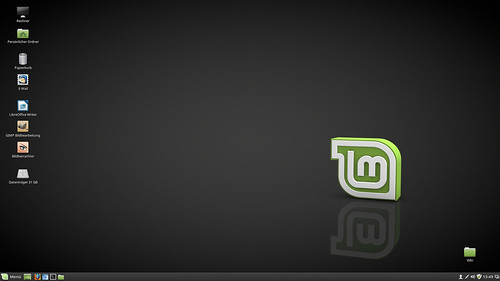
The Workspaces overview on the Pop!_OS Linux desktop gives you a good idea of how fantastic the Linux workflow can be.
Screenshot by Jack Wallen/ZDNET
Like Microsoft Windows and MacOS, Linux is an operating system that makes it possible for you to interact with the applications you need to use daily. And although Linux might not be on the mind of every consumer who uses a PC, it’s certainly growing in popularity.
The reason for this growth has to do with several factors, including how deeply embedded Linux is within the enterprise business space, how the web browser has become the primary tool for most users, the incredible evolution of Linux on the desktop, the cost-effectiveness of Linux (it’s completely free), the heightened level of security, and how the open-source operating system can save you from having to throw out that aging computer.
Also: 5 Microsoft Edge features that might make it my new favorite Linux browser
Add to those factors how user-friendly Linux has become and it’s a perfect time for the masses to adopt Linux.
When I first started using Linux (back in 1997), it was a challenge to not only install but to use. It seemed everything I needed to do required that I read a long manifesto as to why something had to be done a certain way, while at the same time offering a number of alternate ways to achieve the same thing. It was both confusing and freeing at the same time. Being thrown into that mix head-first forced me to learn fast. After about six months of using Linux as my only OS, I pretty much had it down.
But six months is a long time to take just so you know how to use an operating system on a computer.
Things have changed dramatically since then. The Linux of yesterday would be barely recognizable in comparison to its modern equivalent. Today, Linux is as user-friendly as any operating system on the market. If you’re considering migrating from either Windows or macOS to Linux, here are some things you need to know.
1. It’s easier than you think
The Linux desktop is so easy. It really is. Ten years ago I couldn’t make this claim, but developers and designers of most distributions have gone out of their way to ensure the desktop operating system is as user-friendly as any operating system on the market. During those early years of using Linux, the command line was an absolute necessity and the GUIs weren’t always intuitive or stable. Today? Not so much. In fact, Linux has become so easy and user-friendly that you can go your entire career on the desktop and never touch the terminal window.
Also: The best Linux distros for beginners: You can do this!
That’s right, Linux of today is all about the graphical user interface (GUI) — and the GUIs are not only well designed but as stable and user-friendly as any on the market. If you can use macOS or Windows, you can use Linux. It doesn’t matter how skilled you are with a computer, Linux is a viable option. I’d go so far as to say that the less skill you have with a computer the better off you are with Linux. Why? Linux is far less “breakable” than Windows. You really need to know what you’re doing to break a Linux system.
2. Linux is not just a kernel
One very quick way to start an argument within the Linux community is to say Linux isn’t just a kernel. In a similar vein, a very quick way to confuse a new user is to tell them that Linux is only the kernel.
Also: Sparky Linux is a blazing-fast distro that can keep your older machines running for years
Let me clear this up for you. Every version of the Linux operating system uses the Linux kernel. But as a new user, you don’t care about that. Even talking about the Linux kernel is a way to completely confuse and turn off new users. Yes, Linux uses the Linux kernel. All operating systems have a kernel, but you don’t ever hear Windows or MacOS users talk about which kernel they use.
In simplest terms, Linux is an operating system because, without the kernel, you won’t have an operating system. So if anyone tries to confuse the issue, understand that Linux is both an operating system and a kernel and they are inextricably bound.
3. Distributions are just different “brands” of the Linux operating system
When you first dive into the Linux waters, you’ll find a vast array of “brands” you can use. There’s Ubuntu, Linux Mint, Pop!_OS, Fedora, Cutefish OS, Arch Linux, Feren OS, openSUSE, Mageia, Bohdi Linux, Deepin, Sabayon Linux, Peppermint Linux, MX Linux, EndeavorOS, Manjaro, Garuda, Debian, Zorin, elementary OS, PCLinuxOS…the list goes on and on. In fact, there are hundreds of Linux distributions — aka “distros”.
Also: There’s a new coolest Linux distribution ready to wow you
What’s important to understand is that each distribution is like a brand. Think about Linux distributions as shoes. If you’re looking for a new running shoe, you might consider Brooks, Hoka, Nike, Alta, Saucony, New Balance, or Addidas. They’re all running shoes, they just offer a different variation on the theme. Each shoe might have different features, different heel-to-toe drops, different weights, different purposes, and different looks. However, in the end, they are all running shoes.
Linux distributions can be viewed in the same way: Each offers different features, different GUI tools, different purposes, and different looks…but they are all operating systems. The important thing (which is similar to your choice of kicks) is to find the distribution that best matches your needs and wants.
4. There are so many choices
One thing that has always been true of Linux is that there are a vast amount of choices. Not only in distributions, but desktops, and installable software. One aspect that will help you narrow down your choice of distribution is what desktop you prefer. There’s GNOME, KDE Plasma, Cinnamon, Mate, Enlightenment, Xfce, LXQt, Budgie, Pantheon, LXDE, Trinity Desktop, Sugar, and more.
Also: How to replace Windows with Linux Mint on your PC
That level of choice trickles down to so much more. You have multiple web browsers, email clients, office suites, and image editors…you name it and there’s a choice. The good thing is that most of those choices are really good options. However, at first blush, all of those choices might be a bit daunting. Because of that, here’s the best approach for new users trying to decide which path to take:
5. You’ll find help everywhere
Like anything these days, help is just a Google search away. And you’ll find plenty of sites dedicated to helping people with Linux (such as ZDNET). When you run into a problem (or something isn’t quite as clear as you think it should be) just run a quick search and you’ll find tons of solutions.
Also: Why don’t more people use desktop Linux? I have a theory you might not like
And while we’re on the subject of finding help, with Linux, there isn’t always one right answer for things. You might find there are numerous solutions for just about every task you need to complete. The important thing is to find the solution that best suits your skills and your needs.
6. Not all hardware will work (but most do)
I’ll say this (and I stand by it): Ubuntu Linux probably has the best hardware detection and support of any operating system on the market. That doesn’t mean it works with everything.
Also: How to install Ubuntu Linux (It’s easy!)
There are certain peripherals you might own that have trouble working with Linux. Two of the more problematic pieces of hardware are scanners and wireless chips. When I find a piece of hardware that isn’t supported, here’s one thing I’ve often done: I try a different Linux distribution. For example, you might have a laptop and Ubuntu Linux can’t detect the built-in wireless chipset. Consider giving Fedora Linux a try — and it’ll work. (Fedora often ships with a newer kernel than Ubuntu Linux, and therefore supports more modern hardware.)
One thing to keep in mind is most Linux distributions are offered as Live images, which means you can test-drive them without making any changes to your hard drive. This is a great way to tell if a distribution will support all of the hardware you need to use.
7. You won’t want for apps
First off, you’ll likely find all of the applications you need available for installation. You’ll find plenty of web browsers, media players, image editors, email clients, and so much more. It isn’t like the early days of Linux, where most of the applications were geared toward scientists, students, and developers. Today’s Linux has games and all of the tools you need.
Also: How to resize your images quickly and easily
That doesn’t mean it has everything. For example, there is no version of Adobe Photoshop. There is GIMP (which is just as powerful as Photoshop) but for those of you accustomed to Adobe’s de facto standard, you’re out of luck. The worst-case scenario is you have to learn a new piece of software to meet your graphic needs. At the same time, you might have to turn to proprietary software. For open-source purists, that’s a no-go. But for those who just need to get things done, you’ll find a mixture of open-source and proprietary software will give you everything you need to be productive and entertained.
8. You’ll use your password more often
Speaking of installing software, on Windows, you can do so without having to type your user password. On Linux, that doesn’t fly. In fact, any time you try and do something that requires heightened permissions, you’ll be prompted to type your user (sudo) password.
Also: The best password managers right now
This is just part of the reason why Linux is so often considered more secure than Windows. And even though it might be an annoyance at first, you’ll get used to it and eventually be thankful for the heightened security.
Speaking of security…
9. It’s more secure but…
For decades, I’ve preached about how much more secure Linux is than Windows, and I still firmly believe that today. That doesn’t mean, however, that Linux is 100% secure. The truth is, any time you have a computer connected to a network, it’s vulnerable and it doesn’t matter what operating system you use.
To that end, it’s absolutely crucial that you keep your operating system (and the installed applications) up to date. Fortunately, most Linux operating systems make this very easy. And only a few of them (such as Fedora) require a reboot to run the upgrade. During most Linux updates/upgrades, you can use the OS as normal and the only time you’re required to reboot is when the kernel is upgraded.
Also: The best VPN services: Expert tested and reviewed
Again, that doesn’t hold true for the likes of Fedora.
This isn’t a lesson that’s any different than Windows. The only shift is that if you believe Linux is, by default, far more secure than Windows, you might be less likely to apply upgrades as they arrive. As with any OS, if you want to keep Linux secure, run those upgrades.
10. Linux evolves faster than the competition
You’re probably used to the slow trickle of updates and improvements found in the likes of Windows or MacOS. On Linux, you can count on that process being considerably faster. This is especially important with updates. When a vulnerability is found in an application that affects Linux, it is fixed far faster than it would be on the competition.
The reason for this is that most Linux software is created and maintained by developers who don’t have to answer to boards or committees or have a painfully slow bug resolution process. It might be announced that a vulnerability has been discovered in an application and the fix is officially released the next day. I’ve seen that very thing happen more times than I can count.
Also: 8 things you can do with Linux that you can’t do with MacOS or Windows
But it’s not just about vulnerabilities. Developers add new features to software all the time and even listen to users. You could contact a developer of an open-source application with an idea and find it implemented in the next update.
Linux is always evolving and it does so much faster than other operating systems.
Conclusion
Although this isn’t an exhaustive list of things you should know before migrating to Linux, it should serve to ease some of your concerns and make you better prepared for what’s in store. If you’re tired of the headaches associated with Windows, and Apple products are too expensive, Linux is a great choice.