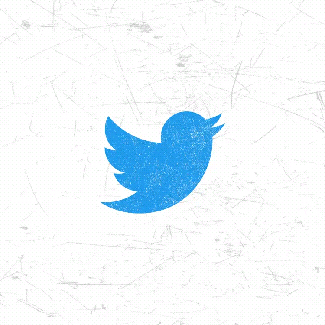Twitter Circle launches globally, but lots of us can’t add anyone yet
Twitter Circle #TwitterCircle
The bird app’s coveted Circle feature finally launched globally this week, but many users still can’t use it.
On Tuesday, Twitter announced via a tweet that Twitter Circle (a feature that lets you tweet to just a chosen few), was finally available for all users on Android, iOS, and the web. But then, many of us quickly opened up our apps and checked online to try it out only to be met with a shiny new feature that apparently isn’t working properly right now.
Move over, FOMO – there’s no room for you in our circle! you kept asking for it so today we’re giving y’all Twitter Circle, because some Tweets are just not for everyone. 🧵 https://t.co/Qn0BPAfHrO
— Twitter Comms (@TwitterComms) August 30, 2022
Lots of users took to Twitter to tweet their frustration that while they could see the Twitter Circle feature, they still couldn’t actually add any of their friends to their Circles because the Add button doesn’t seem to respond when you press it. And being able to add a few of your trusted followers so you can tweet only to them is kind of the whole point.
A few of us at Digital Trends tried to use Twitter Circle and also had trouble getting it to work. One of us noticed that the Add button doesn’t seem to work for them on the mobile app for Android and that the Circle feature didn’t appear in the Tweet composer on the desktop web version of Twitter. And one of our editors said that currently, they weren’t able to edit people or send tweets to their Circle.
Ideally, if you’re accessing Twitter Circle via the desktop site, you should be able to do so via the Tweet composer in the Choose Audience drop-down menu or via the menu that’s accessible in the left-hand sidebar’s More option. But for me, neither of those methods worked. The Choose Audience drop-down menu didn’t offer a Twitter Circle option and when I selected the Twitter Circle option within the More menu, Twitter Circle wouldn’t load.
Also, according to a GIF image shared by Twitter to Digital Trends, after selecting the Add button on the mobile app, the button should change from “Add” to “Remove,” indicating that the person you added has actually been added. When I selected the Add button on the Android app, nothing happened. The Add button didn’t respond in any way nor did it change itself to show “Remove.”
Digital Trends did reach out to Twitter for comment on the Twitter Circle feature issues and we received confirmation that Twitter is aware of the issue and that it is “looking into it and working on a fix.”
Editors’ Recommendations