Does Facebook notify when you screenshot a picture?
Notify Me #NotifyMe

by Tashreef Shareef
Windows & Software Expert

In this age, almost everyone is on some form of social media. Facebook, the social media giant, has only grown since its inception with over 2.5 Billion active users monthly.
With a large number of users comes the important question of privacy.
Keeping user privacy in mind, social media apps like Snapchat have included a privacy feature that alerts the user when someone takes a screenshot of their profile picture.
But what about Facebook? Does Facebook notify when you screenshot a picture?

The short answer is No. Facebook still does not have any privacy feature up that alerts the user when someone screenshots a profile picture or even private messages.
So, if you are concerned about your pictures reaching unintended places, there isn’t much you can do about it. Except for not posting any photos, using the who can view your post/picture feature, or turning on the profile picture guard feature.
What does a Facebook profile picture guard do?
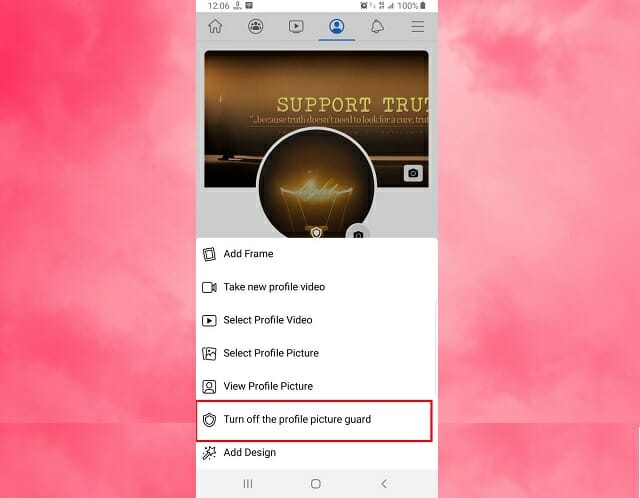
The Facebook profile picture guard is a new privacy feature that disables sharing and downloading of your profile pictures on Facebook. It also prevents others from tagging in your profile picture, excluding your friends.
Additionally, when enabled, the profile picture guard ads a shield icon to your profile signaling others to respect your profile picture privacy.
Here’s how to enable profile picture guard on Facebook.
Change Facebook post privacy
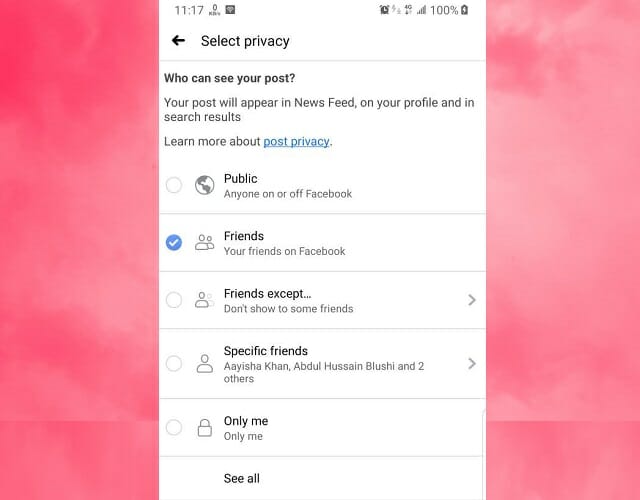
If you don’t know how the Facebook post privacy feature works, follow these steps.
While these privacy features are better than nothing, we would still hope to see better privacy features like receiving an alert when some take a screenshot of your picture, to make the web safer.