14 Ways to Fix Roblox Error Code 268
Another Code #AnotherCode
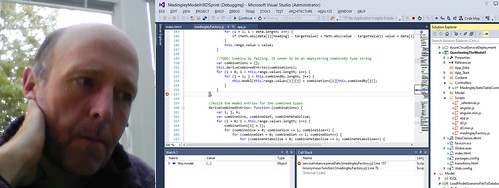
This usually means a permanent ban, but often you can fix it by changing internet settings and switching to another version of the game
This page covers all of the best ways to get rid of the Error Code 268 warning message whenever it appears while playing the Roblox video game. Sometimes, a quick restart can solve Code 268 on Roblox, though this error message can also signify something as serious as an account ban. Here’s what you need to know.
What Is Error Code 268?
Error Code 268 is a warning message that pops up when a Roblox player has been suspected of cheating or using some hack. The Error Code 268 message usually looks something like the following:
“Disconnected. You have been kicked due to unexpected behavior. (Error Code 268)”
While the Roblox 268 error message can signify something as serious as an account ban or deletion, it can also be a basic response to software conflicts, a poor internet connection, or even a faulty VPN service.
How to Fix Error 268 in Roblox
Here are the best steps for fixing Roblox when the 268 error code comes up. Working through these solutions in the order listed is recommended as they’re sorted from quickest and fastest to more comprehensive and time-consuming.
Turn off your Roblox hacks and cheats. Error Code 268 is primarily triggered when cheating is detected. Close whichever cheat software you’re running, restart your computer, and open Roblox again.
Restart your computer. It’s a cliché, but a quick restart could get Roblox working again after getting Error Code 258.
Log into Roblox on a different device. If you keep getting Error Code 268, open Roblox on another smartphone, tablet, or computer. If you can log in on another device, your account is still functional, and the issue may be hardware or software-related.
Appeal your Roblox account ban. If you can’t log into Roblox on any device, your account has likely been banned. To fix this, visit the official Roblox support page and select Type of Help Category > Moderation > Appeal Account.
Connect to a faster internet connection. Try a faster Wi-Fi network or a wired connection. A slow or inconsistent internet connection can sometimes trigger the 268 error message.
Turn off your anti-virus software. Anti-virus apps have been known to interfere with the Roblox video game connecting to its servers properly.
Turn off your VPN. Roblox’s anti-cheat detection systems could misinterpret your VPN as related to a hack or cheat.
Reinstall Roblox. Uninstall and reinstall the game to see if this fixes the Error Code 268 issue.
Try a different version of Roblox. If you’re using the Microsoft Store Roblox app, try downloading the game from the Roblox website and running that version. If you’re already trying that version, give the Microsoft Store app a go.
Note:
Both versions of Roblox on Windows devices are basically identical, though their backend is slightly different and can cause Error Code 268 to appear when things don’t run perfectly.
Delete Windows’ temporary files. This process can both free up disc space and fix program errors.
Add Roblox as a security exception. Open App and Browser Protections in Windows Security and select Manage settings > Add or remove exclusions > Add an exclusion and add Roblox as an exception.
Tip:
Open Windows Security quickly by opening the Start menu and typing Windows Security.
Disable Windows Security. Turning off this built-in Windows security feature could get rid of Roblox’s Error Code 268. Make sure to turn it back on after playing Roblox, or if disabling it has zero effect.
Flush your DNS cache. Flushing your computer’s DNS records can improve online gameplay in several titles.
Change your DNS server. Sometimes, your computer’s DNS server and IP address can cause Roblox connectivity issues.
Frequently Asked Questions
Is Roblox error code 268 a permanent ban?
Error Code 268 can mean a permanent ban from Roblox. However, such bans can often be appealed by following the proper process on the official Roblox Support web page.
How long do Roblox bans last?
Roblox bans can vary from just a day or two to over a week. If the policy violation was serious, a permanent ban and full account deletion could be enacted. When Error Code 268 no longer appears when opening Roblox, the ban has ended. You may also receive an email to your connected email address from official Roblox Support about the nature of your ban.
The 10 Best Roblox Games of 2023
Read the original article on Lifewire.